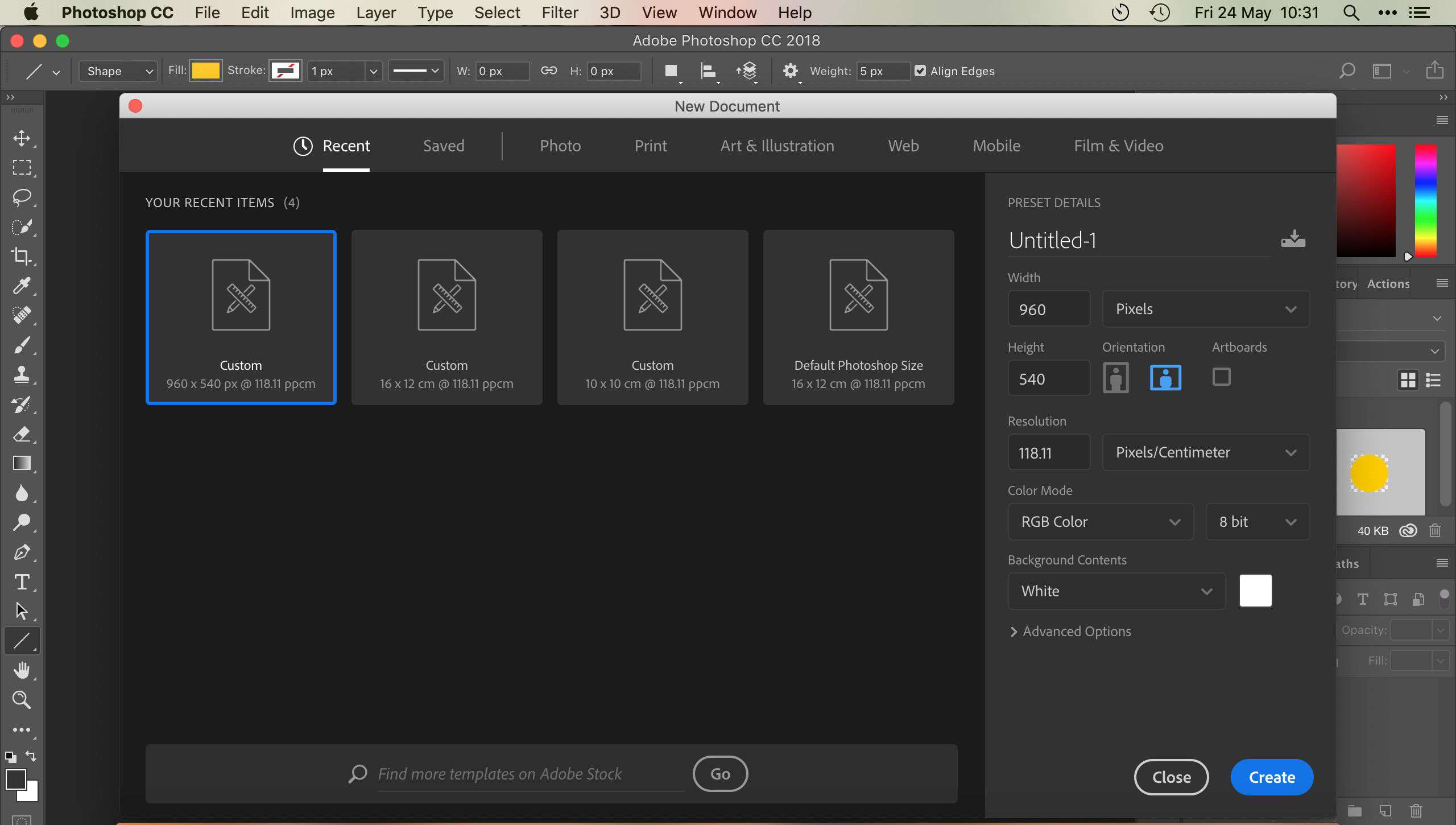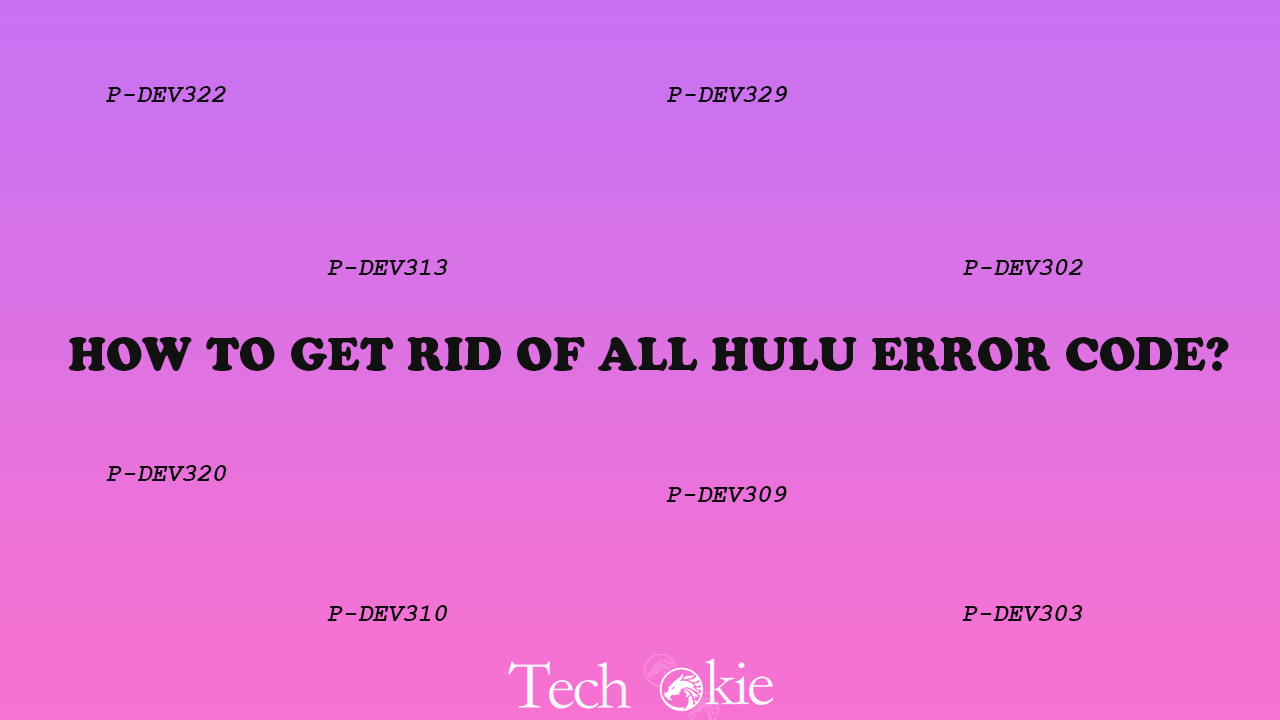After you have not completed the Steam purchase in the past, you are often caught up with the “your transaction cannot be completed because you have another pending transaction on your account” error. Now, people become confused about what steps they take to eliminate the error. But we assure you that you will not have to face anything if you follow the simple steps in this article, but the effect is strong enough to get rid of the issue.
Before starting, you need to ensure that your proxy or VPN has been turned off. To do this, follow the steps given below-
Step 1- Select VPN or IP proxy software on the Processes tab.
Step 2- Click the End task button.
Step 3- Select the Start-up tab shown directly below
Step 4- Select VPN or IP proxy software on the Start-up tab.
Step 5- Click the Disable button to remove the VPN or IP proxy from the system start-up
Now, the following are the ways that are listed below that will help you get rid of the issue-
Solution 1- Steam server outage
Sometimes, the error is reflected on the screen due to the Steam server outage. So, you need first to fix the connection or wait for a few minutes to get rid of the issue.
Solution 2- Cancel pending transaction in steam
Sometimes, the previous transaction is not cancelled, and this poses an error in the computer. Thus, you need to do the following to get rid of the issue-
Step 1: Open the Steam client and click the Account Details Page to cancel the pending transaction.
Step 2: Now click on View purchase history. There will be a list of Steam transactions.
Step 3:If there is more than one pending purchase, select any of those pending purchases. Now select the Cancel this transaction and click Cancel my purchase.
Step 4: Repeat the process for all other pending purchases. Restart Steam and check whether the “Steam pending transaction” issue has been fixed.
Solution 3- Use Steam website
The next step is to use the official site to eliminate the issue. To do this, log in to your account through the official page and try to do the same transaction again. If the transaction that you made is successful, then the issue is solved. Check to see if the “your transaction cannot be completed because you have another pending transaction on your account” error message still appears. If it still appears, try the method listed below.
Solution 4- Try another payment method
So, even after trying all the steps above, the only possible solution is to change the payment method and get rid of the issue. Sometimes, the error comes from the payment method not supporting the system. For this, you need to try another payment method and eliminate the issue. For this, you need to change the payment method that you were previously using and use another one.
Conclusion
So, you see there are only a limited number of steps you can take to eliminate the “your transaction cannot be completed because you have another pending transaction on your account” error. But these steps are highly effective and will surely solve your problem, and you will not have to face any such thing in the future. These steps are fairly simple, and we guarantee that the files in the system will not be lost and your issue will be solved.