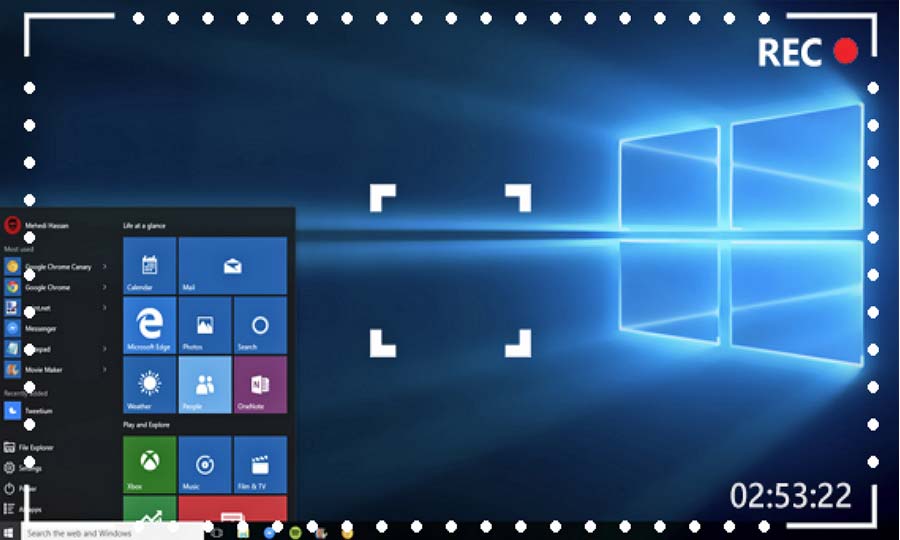Windows Defender
Windows Defender is a pre-installed anti-malware software in Windows. It was initially launched as a free anti-spyware program for Windows XP on 24th October 2006. Later, it was transformed into an anti-virus program, and Microsoft Security Essentials was replaced by it. This program can be used on Windows 8 and later versions. It scans newly downloaded files and fulfils all your security requirements.
Avast
You can use Avast’s free version on your laptop or PC. It comes with next-gen technologies and can protect against many types of viruses, malware, and cyber threats. Avast is compatible with all operating systems including Android, Windows, iOS, and Mac. Additionally, there are four paid versions available: Avast Pro Antivirus, Avast Internet Security, Avast Ultimate, and Avast Premier.
Which one is better, Avast or Windows Defender?
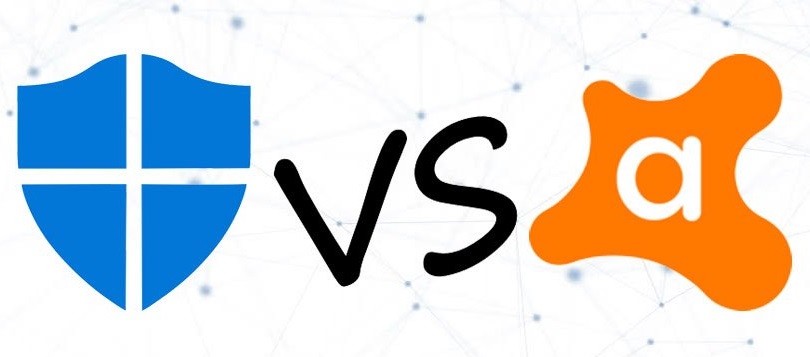
To determine which is better, compare Avast and Windows Defender across five aspects.
1. Security-related features.
Windows Defender – it is built into all PCs. you cannot uninstall or remove the software from your device but it will shut down automatically when you download a third-party antivirus program. Windows Defender firewall protects your computer from malicious traffic. It also pays attention to the incoming and outgoing network connection and rejects unauthorized access. It includes a set of parental controls which can be used in monitoring your child’s activities. It uses an automatic screen timer, which prevents the children from using certain apps and websites. There is also a ‘find my device’ feature which is helpful for your laptop if it is lost. You can also lock or delete the data which are personal if you find any risk.
Avast – it protects against different types of digital threats, but there is no advanced security enhancement or utilities in the program. It is the company’s first premium offering. You are being protected from various threats and spam filters as this program provides comprehensive anti-malware protection and the best firewall. You can use the password manager to store all of your passwords in the digital vault. It also gives you access to restricted content in your area because it has a VPN utility. It also allows you to permanently delete any sensitive files which you don’t want to get hacked because it has a file-shredding tool. This software also restricts from spying through your webcam on you.
2. Malware Protection
Windows Defender – recently, there were lab evaluations that were conducted by AV-Test and AV-Comparatives to check which is the best antivirus. Windows Defender scored 6 out of 6 in the protection test, which shows that it is the best anti-malware software.
Avast scored 5.5 out of 6, which is also a good score.
System Performance- good antivirus software will give you excellent malware protection for your PC. Buying any anti-virus software can make your PC slower, which is a waste of money. A lab test between Windows Defender and Avast was conducted by independent labs.
Windows Defender – it scored 5.5 out of 6 in the performance category
Avast scored 6 out of 6 in the performance category.
3. User Interface –
Windows Defender- it is the main dashboard for controlling software features and operations. To reach the Windows Defender security center, you need to click launch the software. In the Windows Defender interface, there is no option to schedule scans, but you can run different types of scans.
Avast – it is simple and intuitive, containing dark colours. When you open your software you may see a big green tick mark indicating that everything is ok. If you see a red exclamation mark, then there may be a problem. To scan your device, you will find a button below the indicator icon. the main function is organized by the left-hand pane and is divided into 4 self-explanatory categories. Status, privacy, protection and performance.
5. Pricing
Windows defender is a free program where you don’t have to pay for upgrades. They don’t cost money.
Avast- this provides a complete set of antivirus products, which also includes a limited freemium option. It doesn’t cost money. Avast premium costs $69.99 per annum for one PC license.
Conclusion
You can choose a program based on your specific needs and preferences. Each program has its own advantages and disadvantages, and no program is perfect for every computer. Therefore, this article aims to help you make an informed decision.