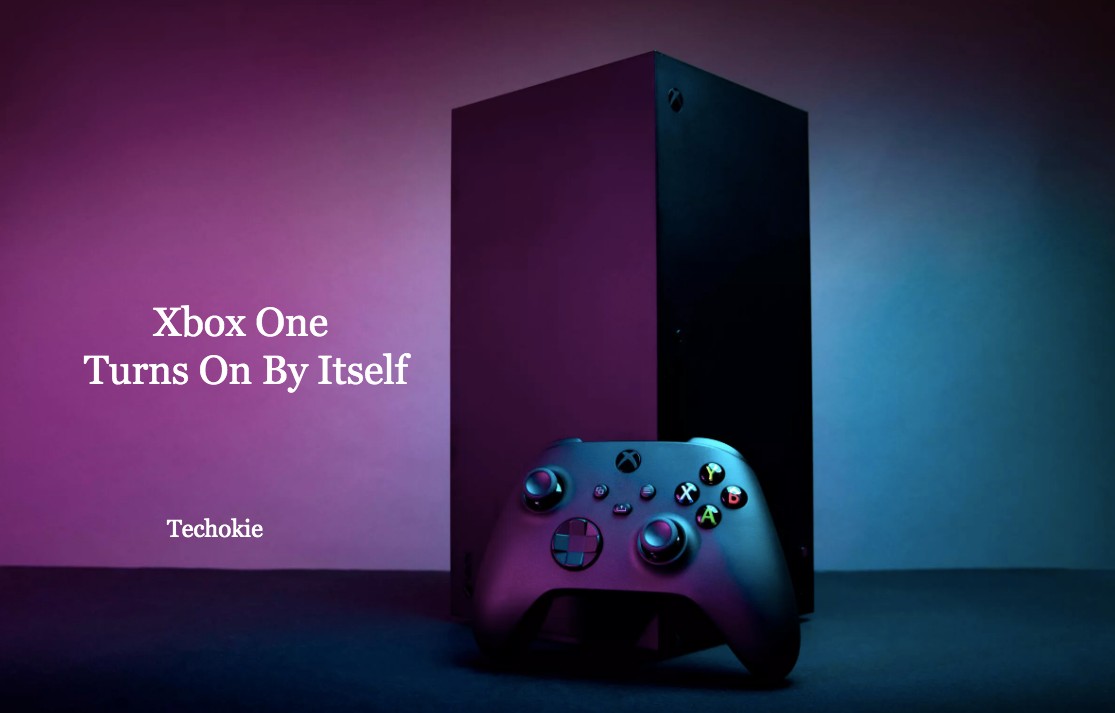Sometimes when you use your Xbox, you may face different kinds of issues like Xbox one green screen of death, Xbox one won’t turn on, Xbox one won’t update, Xbox one turns on by itself, and many more. Here we will discuss mainly – why does my Xbox one turn on by itself?
Why does my Xbox one turn on by itself?
There could be many reasons behind this problem some main causes are:-
- You may be using HDMI control
- The instant-on feature is enabled
- The Xbox one controller is malfunctioning you may be using an old Xbox one with a touchy capacitive power button.
- Cortana misunderstands the command
- The device may be performing an automatic update
- And many more…
After finding out the causes you need to solve this issue by using different methods. Below are the solutions to fix the issue.
Read more:- 10 Best Anime Streaming Sites In 2021
1. Check the power button
The original Xbox one uses a capacitive power button. Same as the touch when you touch the button, your Xbox one will be turned on. So, maybe your Xbox one keeps turning on because your pet or kid or anyone in the family touches the button by mistake. If you find out that this is the cause then you need to wipe the front of the console with a software cloth and then check if the issue is solved.
2. Check the Xbox one controller
You can switch off the console using the controller that is wireless. This is because the controller may open the device by mistake when you don’t want to do it. You just need to keep the controller to a suitable place when you don’t use it to fix the issue.
3. Check HDMI-CEC
HDMI-CEC allows your television to control the HDMI device like the Xbox one. Sometimes you may turn on your Xbox one mistakenly using the HDMI-CEC feature of your TV without knowing it. To stop your Xbox One from turning on by itself, you can disable HDMI-CEC on your TV. You can check the TV users manual to see how to do the job.
4. Check cortana
Cortona is also available for Xbox one. You can use cortona with a kinect to switch on the console through your voice. Many a tomes cortona may misunderstand your command and turn on the device by mistake. To solve this issue, you can simply unplug the kinect to disable this feature.
5. Check the instant – on feature
When you switch off your Xbox one, the device can enter a low power mode that enables the device to power back up more quickly. This is known as an instant-on feature. You can also use it to turn on the console with your voice or perform an automatic update. This feature also causes your Xbox one turns on by itself issue. You can turn it off to fix the issue.
- Click on the guide button on the controller.
- Go to the system then settings then click on power and startup
- There click on power and startup then power mode and then click on energy saving
- Reboot the console.
6. Check the automatic updating setting
As you have learned the instant-on feature allows the Xbox one to perform an automatic update. The device finds an update, it may turn itself on automatically when both the instant-on feature and the automatic feature are on. If you want to stop the automatic updating feature then do the following steps.
- Click on the guide button on the controller.
- Then go to system the settings and click on system updates and downloads
- Then uncheck keep my console up to date
- Now, restart the console.
Know More:- Kiss Cartoon- 20 Best Alternatives For 2021
Conclusion
About are the solutions to fix the Xbox one turns on by itself issue. If you are not sure of the exact cause then try these solutions one by one until you find out the suitable one or you can search for online manuals like Manualsnet.com since online manuals are a great way to help customers learn more about their products or services that they need. They are also easy to use and free. Hope this article is helpful for you and solves your problem.