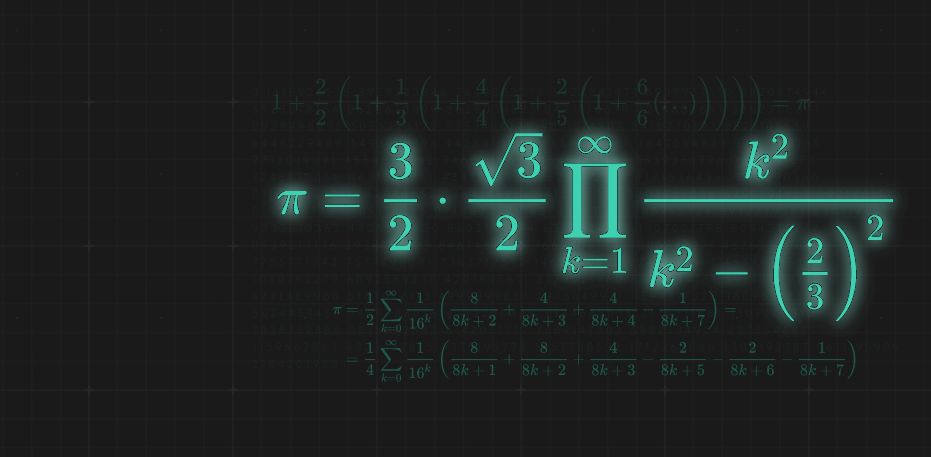Are you tired of dealing with unreliable and sluggish internet when you are out on the road? You are not alone. Most of the time, it feels like a never-ending fight, staying put for apps to load, pages to respond, wasting your valuable vacation time staring at a blank screen instead of lush-green mountains.
But, there is nothing to worry about. To assist you in this regard, we have compiled some of the best tried and tested tips so you could get the maximum value of data that is coming into your smartphone or laptop.
Always Keep an External Wireless Card
If you often use Wi-Fi on the road, you must have encountered delays, slow speeds, and weak connections. The access point of your wireless always appears to be far away from your room, leaving you to look at the blank screen until the connection gets back to normal again.
For people who own laptops, an external wireless card can dramatically impact your connection quality. Just make sure you invest in a good wireless card that has superior antennas and strong transmitters that can reach at a greater distance than the one present in your device, delivering reliable and powerful connections.
As a cherry on top, you can even use those networks that your device could not even detect in the past – all hail to external wireless cards.
Invest in a Good Travel Router
Another good option is to get a travel router, especially if you travel with a laptop. It grabs strong wi-fi signals to tablets, phones, and all other devices. Just like everything, it also depends on the quality. Good ones have a variety of unique features and are better at improving signal quality coming from an existing Wi-Fi network to deliver better speeds to your device.
Setting up a travel router is simple. You can do it from your web browser, then place it wherever you want to. Once it catches good Wi-Fi signals, it will do the magic.
Roam Around Your Room
There is no need as you might end up trying it if other options fail. Roaming around a little bit in your room can make a huge impact. Electronic devices in your home like cordless telephones, microwave ovens, etc. often come in the way of your Wireless signals. Similarly, concrete blocks and other building material also tend to hinder radio waves.
To avoid these issues, we would suggest moving to a different side of your room, even if it is just a few feet away. You will see the results for yourself!

Switch to a Wired Network and Leave Wireless Behind
In an ideal scenario, a wireless network is much speedier than the internet supply it gets. However, unfortunately, such cases are very rare and you never witness any in busy urban regions.
Almost all wireless network struggle to get some space in an overcrowded radio spectrum. As the number of networks increases, the interference also increase, and as a result connection just gets worse for almost everyone.
Therefore, it may be the right time for you to switch to a wired network and save yourself from these problems. If there is a network socket in your laptop and an Ethernet port in your house, then connect both of them using a cable.
Use a Power Socket to Plug Your Laptop
One of the simplest methods is to find a power socket and plug your laptop into it. When you run your computer on battery, it affects the performance of your wireless card. By connecting your power cable, you can get better speeds.
Bottom Line
We hope that these useful techniques help you easily access the internet while traveling. You might have the best internet connection such as Mediacom internet packages at your home, but connecting while travelling can be a real trouble. Some of these methods will speed up your terrible connection, while others will help you properly use even the tiny amount of bandwidth you have. Both ways, they are surely useful.
So, it is better to not turn our faces away from reality. The quicker you get done with your stuff online, the earlier you can go out and enjoy the real purpose of your traveling to the fullest.