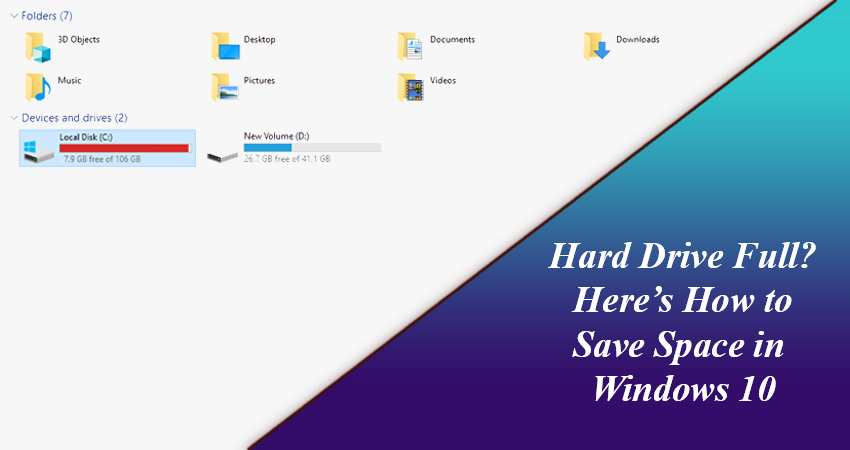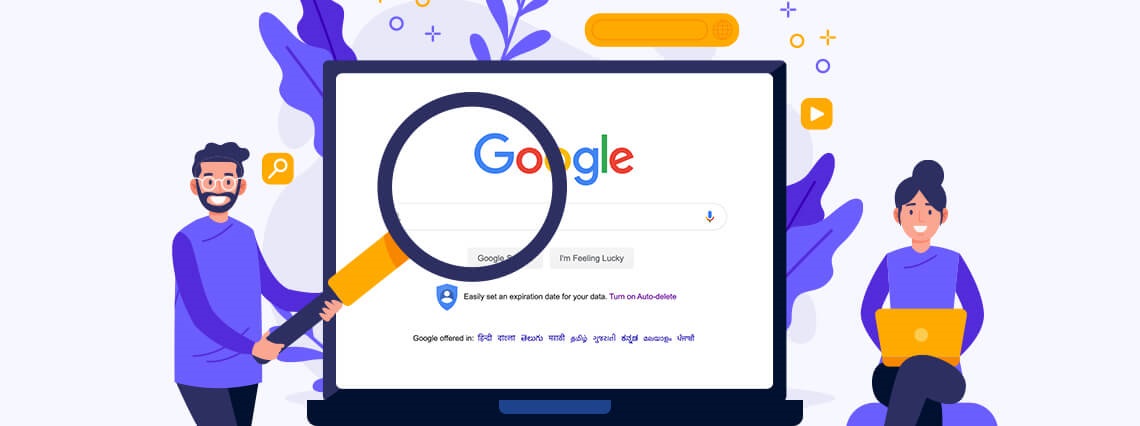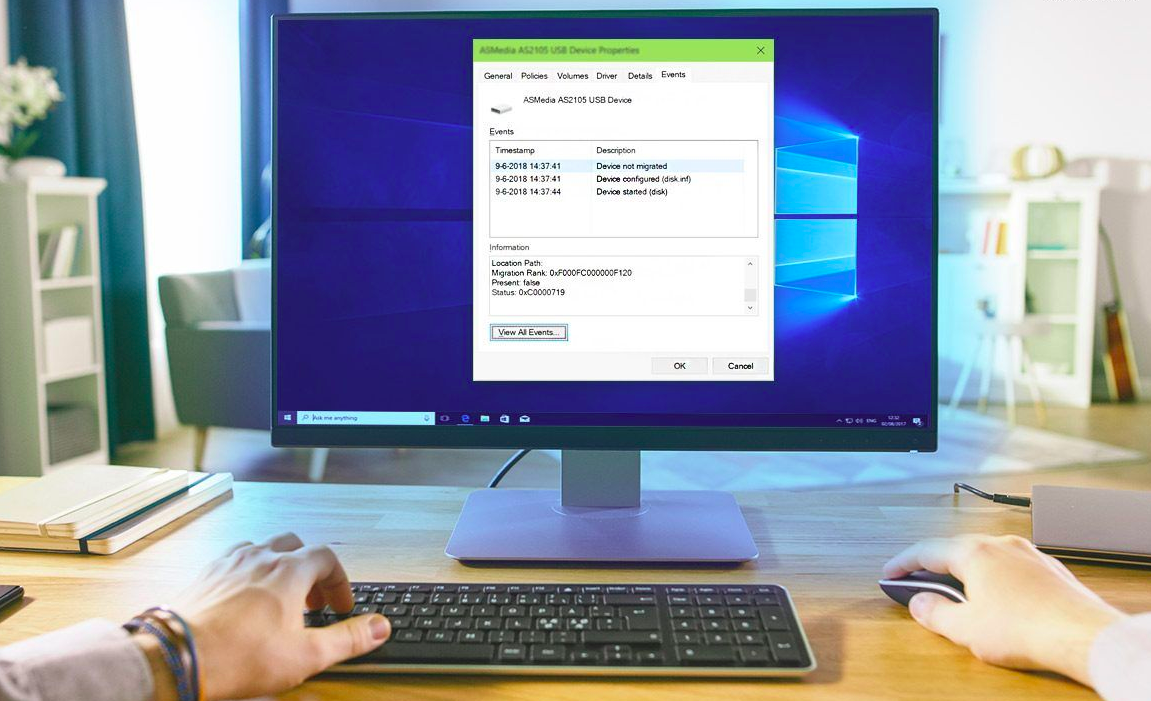
Easy Solution for ‘Device Not Migrated’ In Windows 10
When you update your windows, you might have faced a lot of problems like blue screen of death, files lost after an update, and most importantly the “device not migrated” error. Often your files are lost, or there are other such issues, but today, we will tell your regarding the “device not migrated” issue and…

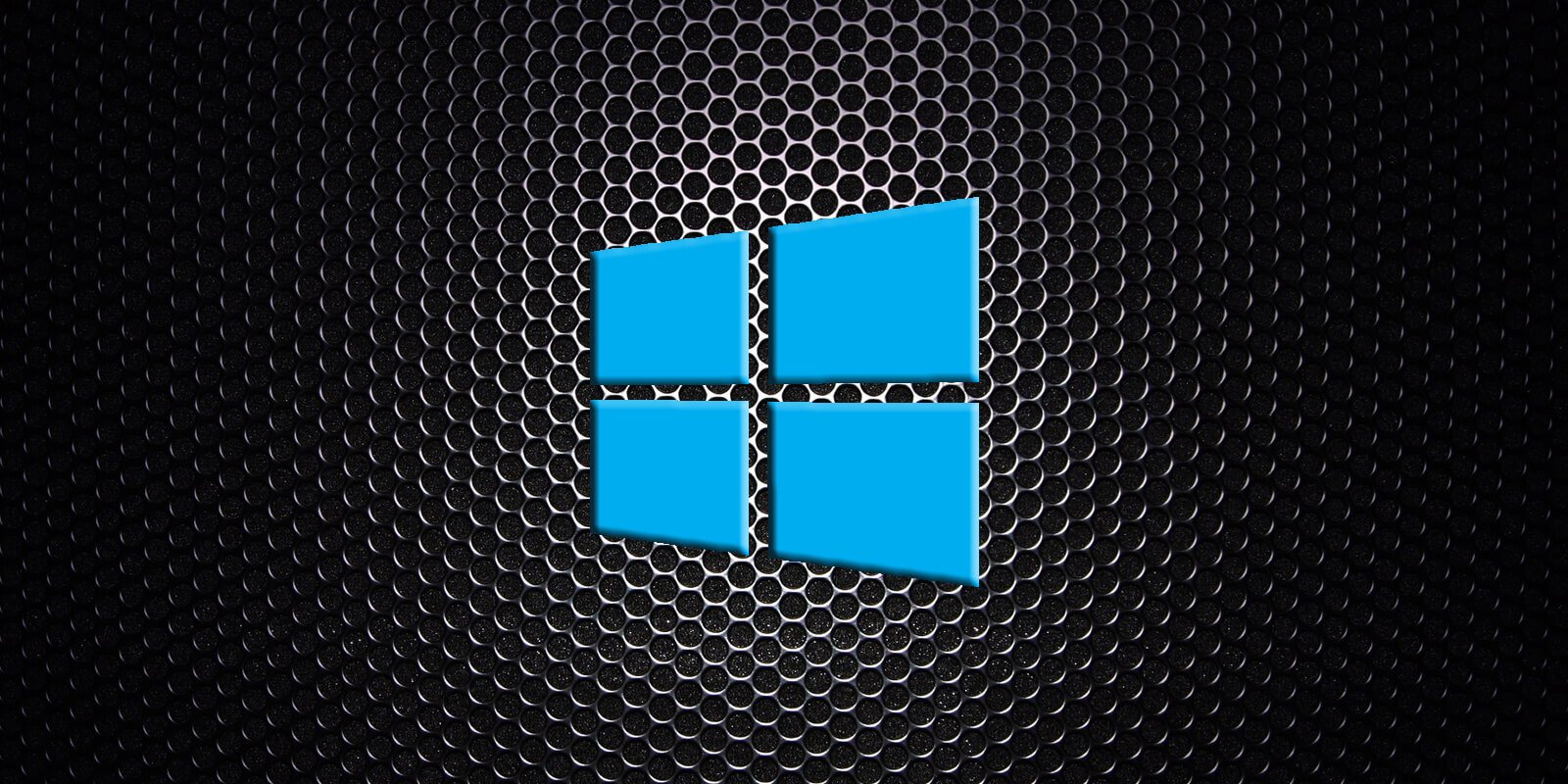


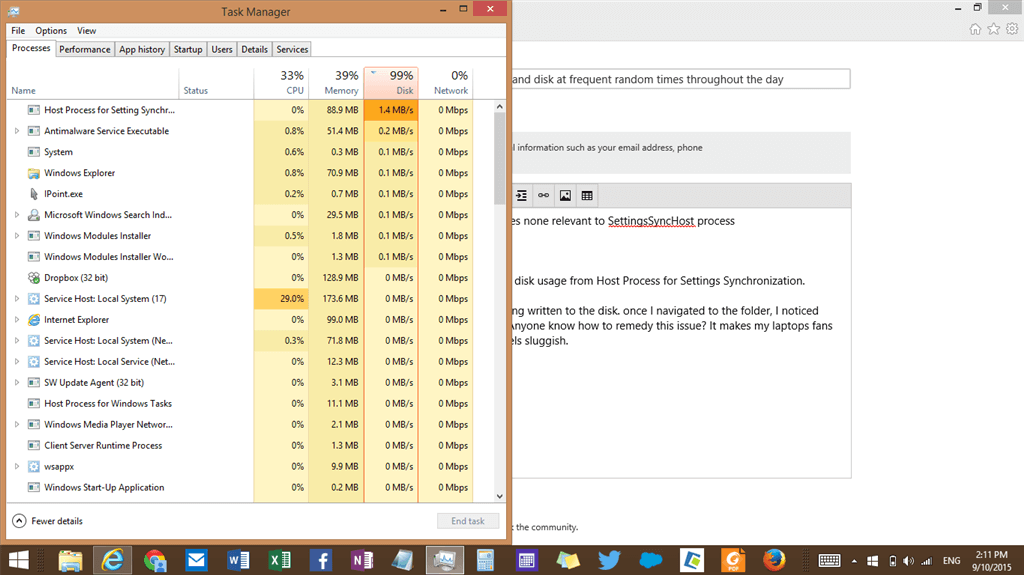

![[Free] 10 Best Anime Streaming Websites In 2023 best anime websites](https://www.techokie.com/wp-content/uploads/2021/04/GoGoAnime-1-1280x720-1.jpg)