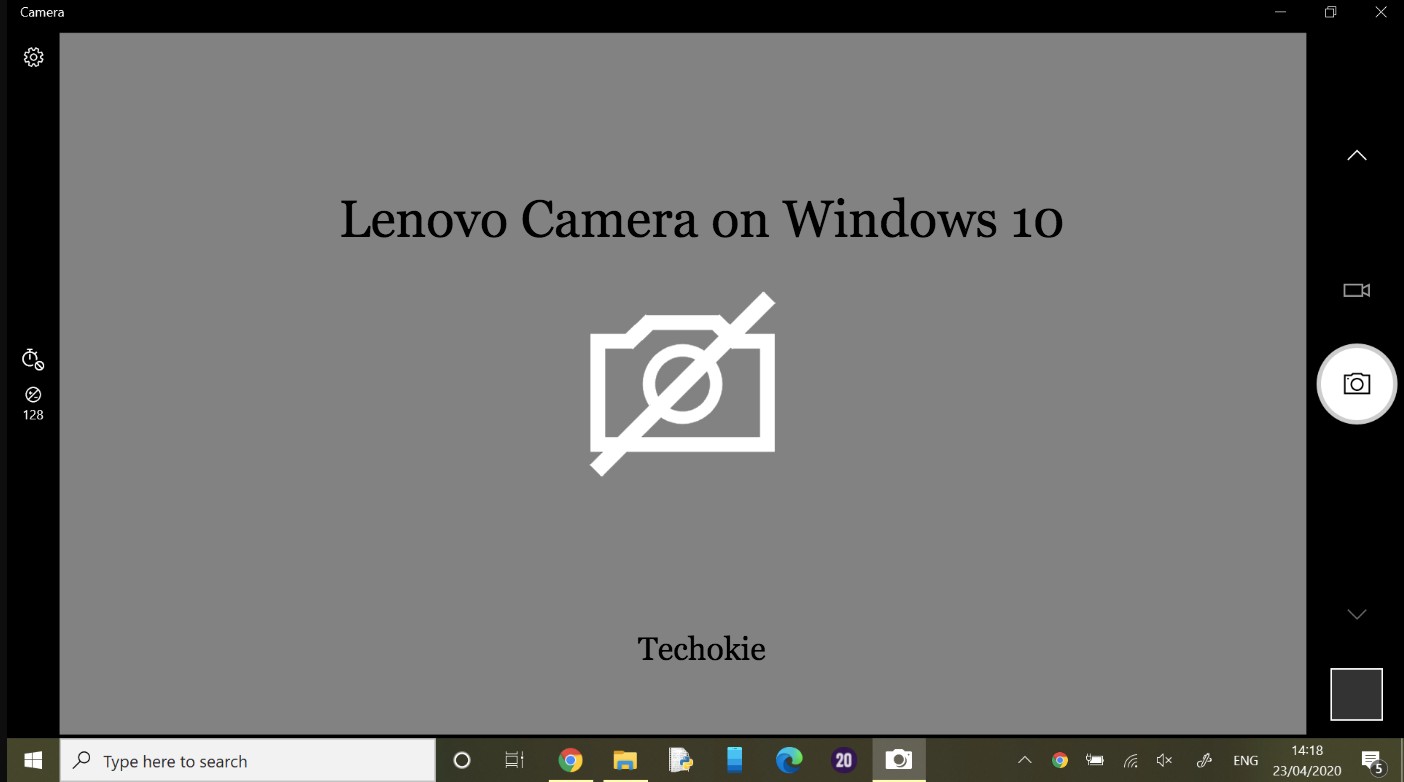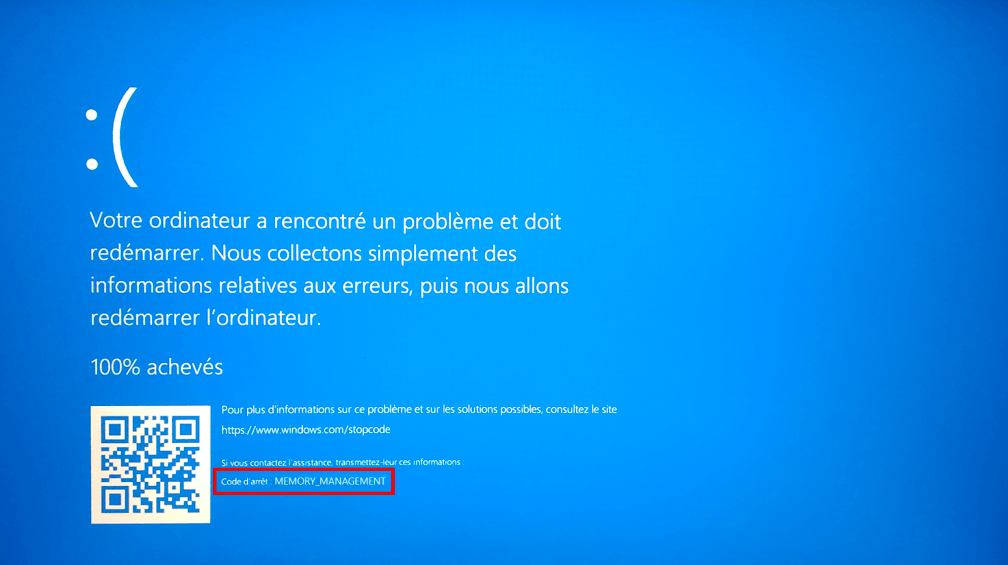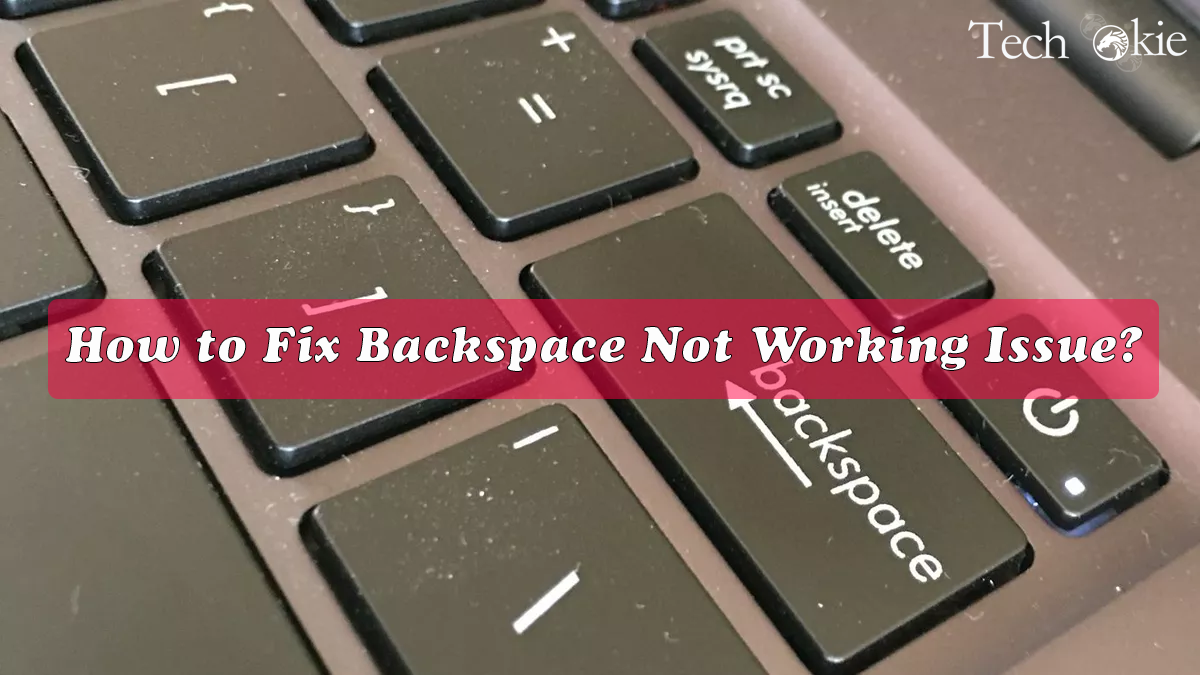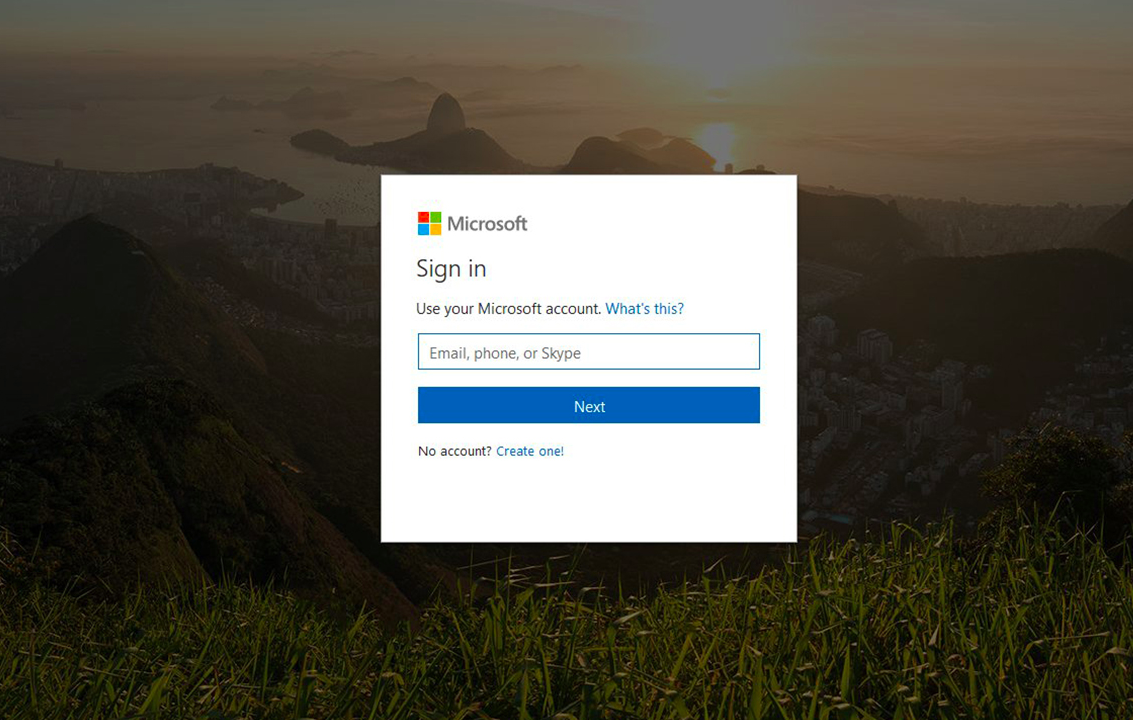If you are a user of Lenovo laptops, at some point you must have experienced an Lenovo camera not working error where the webcam stops working. Windows 10 stops automatically detecting the webcam or some bug/glitch happens with the driver of the system.
This issue aggravates most of the people who are in a hurry and this is a typical issue with Lenovo cameras. We bring to you different solutions that are sureshot to fix your issue of Lenovo camera not working – Fixed on Windows 10 in few easy steps!
What causes it to happen?
Many researchers and analysts have detected and reported that such problems may arise due to setting problems in Lenovo laptops that prevent the webcam from being detected by the system.
It is important that Lenovo has taken mandatory steps to ensure customer privacy, making this issue even more serious than it is. If on the off chance, you came across this error, here are the solutions on how to fix it.
Lenovo Camera Not Working: How To Solve
On the bright side, the camera of Lenovo is extremely nice. The color and the vividity of the image, the details, and the responsiveness of the camera are brilliant even in highly lit conditions.
Lenovo ThinkPad is a good device and many members of our team also use it frequently.
The first thing you have to do in the case this error occurs is to press the F8 button on the keyboard. F8 is the toggle key to disable and enable the camera.
If this F8 solution doesn’t work, you can try these other solutions
- Type Lenovo into the Search Box and click on the Settings.
- Choose Camera and go to Privacy Mode
- Try toggling on and off the Privacy Mode.
- Check to see if the error is gone.
In this era, it is very easy to hack into someone’s device and it is important that every person has to care for his or her own safety. If your webcam is compromised, hackers can use the camera to spy on you or steal your information, or perform identity theft.
Another reason might be the 2016 DDoS attack that brought down the internet, was brought down by a malware app that caused millions of webcams to go berserk at the same time.
If you are still in doubt about this Webcam not working issue. You can contact Customer Support and our army of tech support is available 24/7 at your disposal.
Conclusion:
We have listed all the reasons that might be causing this error and the solutions on how to fix it. Let us know which works out for you.