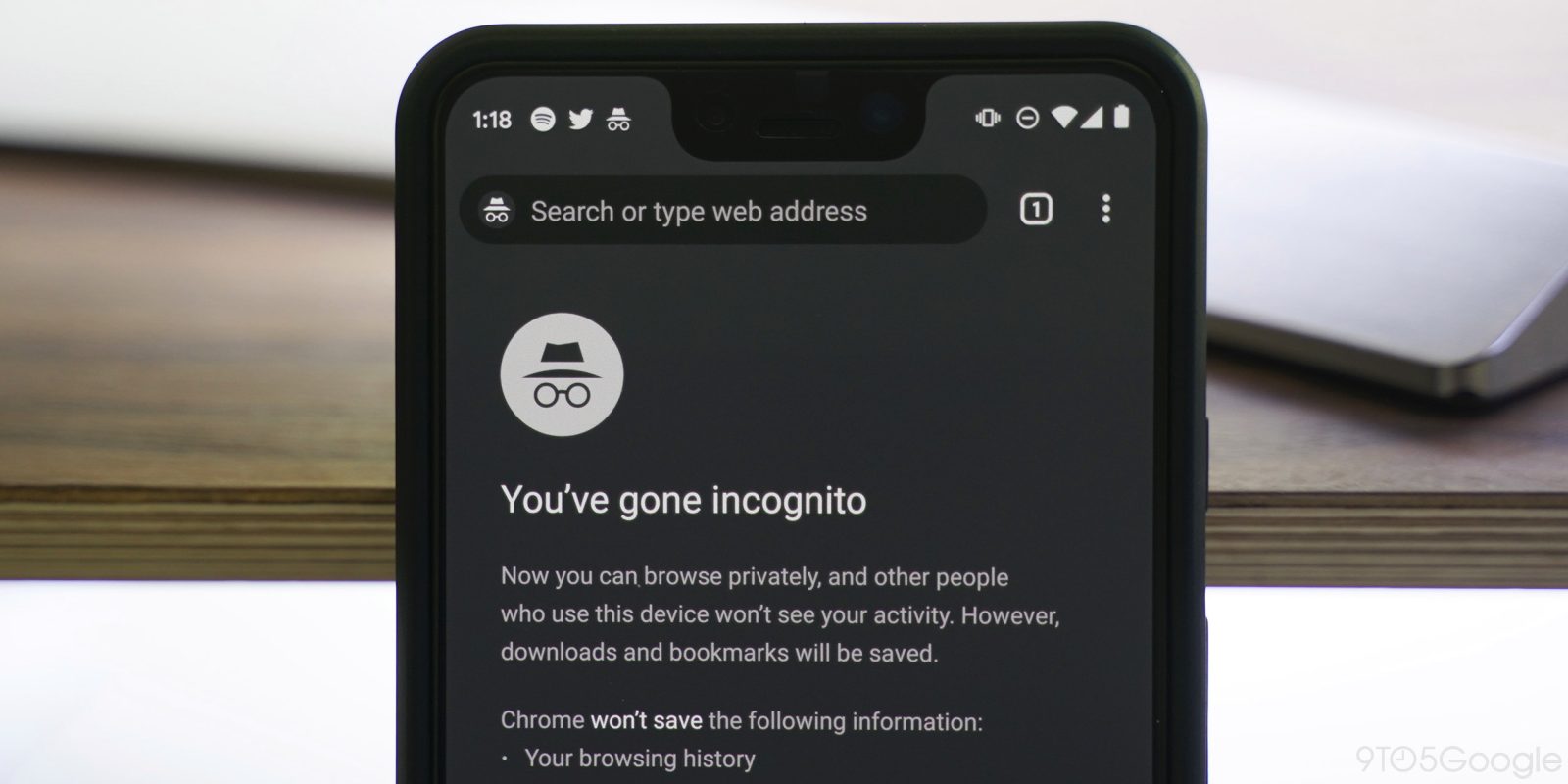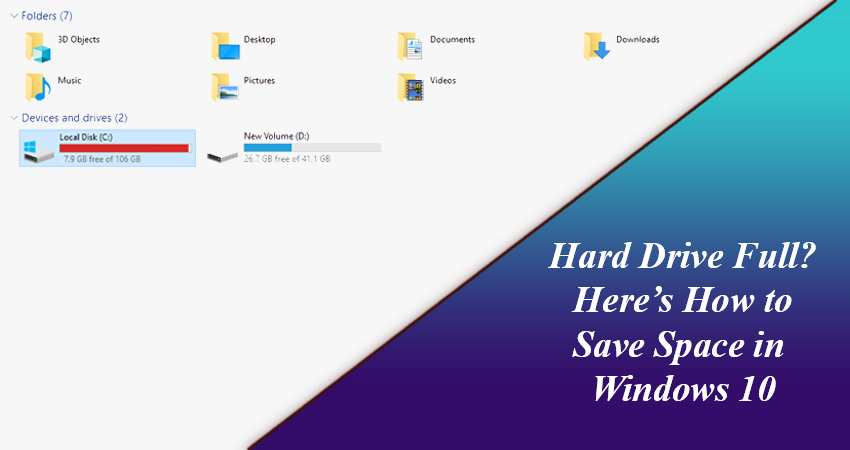What Is Pixiv?
Founded by a Japanese online community, PIXIV is an online community for artists all across the world. This picture site provides a platform for all the unsung artists to exhibit and display that art and illustrations and get a response or feedback via a rating system developed by the founders and the comments of the users.
What Is A Gif?
Graphical interchange format commonly known as GIF is a series of soundless videos or images that loop continuously and don’t require a press play button.
As an enthralling user of Pixiv, you must be aware of the amazing collection of GIFs. Mentioned below are steps to save GIFS from Pixiv.
Step 1– Open on your device and find the path to the Chrome web store.
Step 2– Search for the toolkit of PIXIV.
Step 3– Add the searched toolkit of pixiv to Chrome.
Step 4– Find your favorite gif, that you want to download from pixiv.
Step 5- On the bottom of the page, you will find a blue icon. Click on that icon.
Step 6- Next to see an option to generate gif. Select that option to save your favorite GIF.
We hope that this article was helpful in finding the solution to save GIFs from pixiv. 🙂