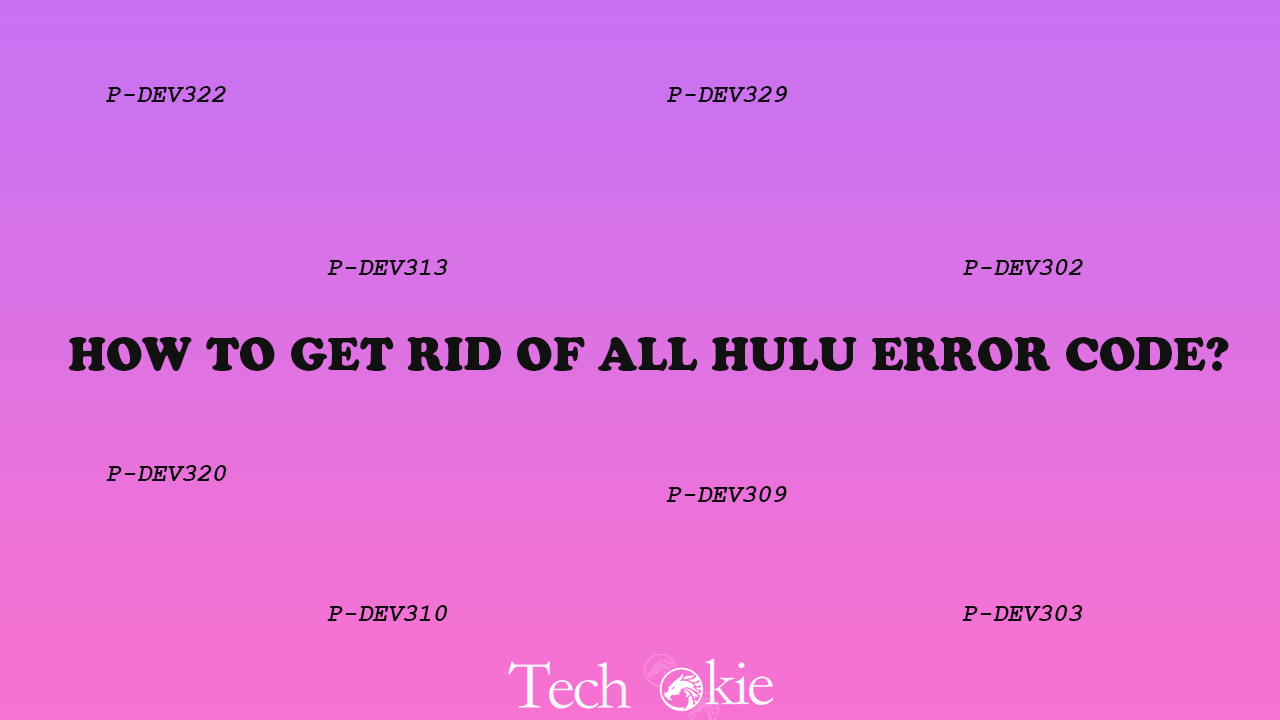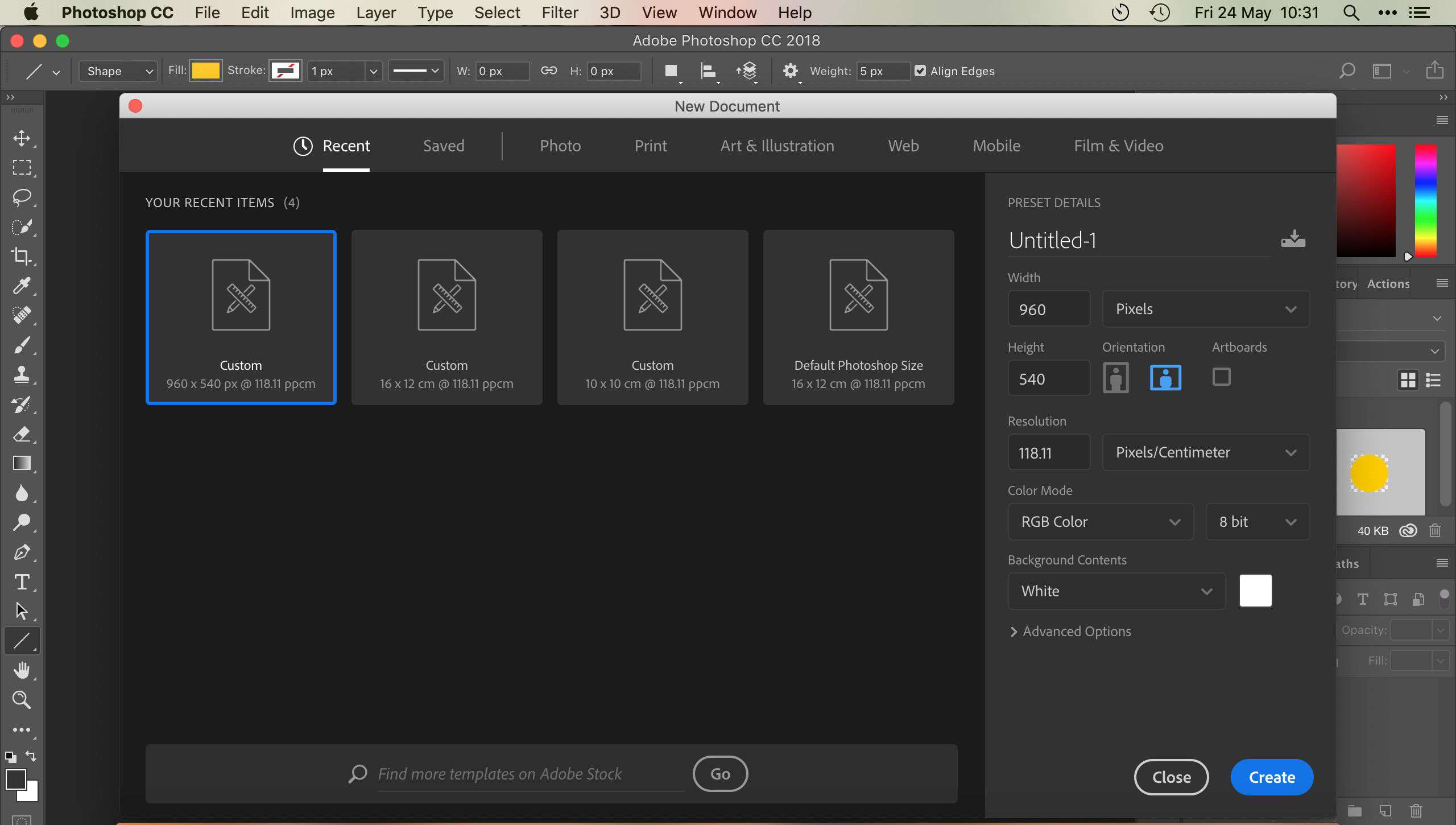How to get rid of Hulu error code?
Often it happens that you have to face errors while playing videos or streaming any shows or movies on the Hulu app. The error codes such as Hulu error code p-dev32, Hulu error code plareq17 etc are often reflected on your screen and this interruption irritates the users a lot. But, you do not have to worry at all. There are a few types of Hulu errors and they are-
- Hulu error code p-dev322
This is the most common one and happens anytime while you are streaming a video or a show. Then, the error message is displayed on the screen. But this code is a temporary one and can be resolved quickly.
- Hulu error code p-dev329
This error comes into picture when the Hulu app is out of date i.e. not updated. For this, you need to update your Hulu app and get rid of the error quickly.
- Hulu error code p-dev302
When the Hulu server is busy, this error can be seen frequently on the screen or when the internet is not that stable, you can see this error on your screen.
The reasons behind this are two-fold-
- The Hulu app is not being able to access the Hulu server; or
- The internet is not stable.
- There are a lot of caches data on the Hulu app.
- There are various interfering ad blockers while streaming.
So, mainly you have to tackle with the above two reasons and you can easily get rid of all the errors that you are experiencing while playing the Hulu app.
To do this, you can approach any of the following solutions-
- Basic troubleshooting solutions
You can opt for troubleshoot to avoid the issue. To do this, you need to do the things mentioned below-
- Make sure that the internet connection is good and stable so that you do not have to face any server problem;
- Then, try to close the app and open the Hulu server;
- Check router settings and the Ethernet.
Once, you are done with it, you can do the basic trouble shooting by the following ways-
- Update the Hulu app
Sometimes, the error is reflected because of the outdated Hulu app. So to avoid this, you need to update your Hulu software. To do this,
- Open the Microsoft store icon application on your computer.
- Then click on the three-dot button in the top right corner and select the Downloads and Updates button.
- Find Hulu and select the Get Updates button to continue.
- Then, you need to wait for a few minutes to get the app updated and install the new version of the app.
After going through each step, try opening the Hulu app, and see if the error still persists.
- Clear cache for Hulu
Another solution may be to clear all the cache for Hulu because sometimes they pose such error on your app. To clear the cache, you need to do the following-
- Go to the Settings menu. Then select the option to manage applications.
- Clear the app data or cache.
After clearing the cache, if the issue still exists, then try uninstalling the app. Then, re-install it to see if the error is gone or not. If it still persists then follow the next step.
- Factory reset vizio smart TV
Since, the Hulu app error usually appears when you are using the Vizio TV, you need to restart the TV to get over with the error. To do this,
- Switch the Smart TV off.
- Turn it on after 30 seconds.
This steps help in clearing all the memory leaks and allow the changes to be broken up so that all the errors are done away with. After re-starting the TV, you can see that the error is gone, but if it still there, then do the steps that are mentioned below-
- Press the menu button on the remote. Go to System and select OK.
- Select Reset & Admin and click OK. Find Reset TV to Factory Defaults then click OK.
- If you have a lock code, enter it, and select Reset. After that, the TV will turn off.
- Conduct power cycle
Sometimes, it happens that though the speed of the data is adequate and still the errors are not going, then you need to try rebooting the device you are working upon. Turn off the device and also disconnect it from the server. Then, restart it again after a few minutes in order to resolve the issue.
- Hulu expert assistance
If you still are facing the issue, then the probable solution of it is to talk to the Hulu expert and tell them your problem. The team will contact you soon and will let you know the required steps to be taken to resolve the issue.
Conclusion
There are a lot of reasons why the Hulu errors are reflected on the screen. All the suitable reasons are listed below. The only way is to resolve all the reasons. For this, any of the steps mentioned above will prove useful to you. So, by following the fixes laid down above, you can easily get rid of all the errors and enjoy the streaming of videos, shows, movies without any interruption or any inconveniences.