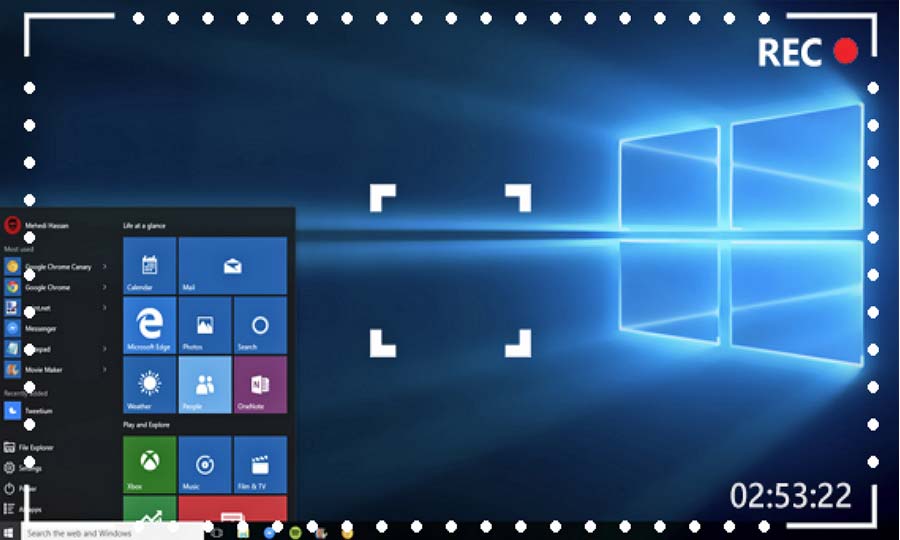In video editing, using smooth transitions is vital to the outcome of the video. If you want your video to stand out and look amazing, then you need to consider using the transitions that we will show you. However, you still need to choose the right online video editor. So, click here to see more information about this.
In this article, we will share some of the many professional and handy tips that you can use to make smooth transitions. Here they are:
Use an Appropriate Online Video Editor
Now, it’s very important that you use the right tool when editing your videos. This is the surest way of getting the best transitions that can enhance your video. A good online video editor has a ton of different transitions and templates that you can choose from.
Compare the Results of Every Effect and Transition
Different effects and transitions have their own unique results. Depending on the one you use, you will get a result that will either favor or not favor your video production. Some may have a lower quality while others have a higher quality. The decrease in quality shouldn’t be very visible if you want the video to stand out. Thus, you must separate the effects that lower the quality from the ones that don’t.
Make an Effective Blend
Transitions need to be so smooth that someone won’t even notice the change easily. And this is where different effects come into the picture. For instance, when you want a better blend, you need to incorporate a blur effect.
Try Out Seamless Transitions Using an Online Video Editor
Seamless transitions are in such a manner that one video blends seamlessly with the next one. For instance, if you’re making a wave of one video, you can make the wave of another appear like the first one. This means that you won’t even notice that there’s been a change.
This is one of the most ideal ways of making your video transitions smooth and flowing. Moreover, you can make people engrossed in the video even more.
Use the Light Flash Transition
This is a transition that has quickly become very popular because of its smoothness and ease of use. It dissolves the screen and makes it appear white for a fraction of a second. Therefore, when it does, you assume that it’s a flash from the camera. Most of the professionals using online video editor software use this transition in their editing.
Such transitions are best to use, however, in event-like videos. For instance, you can use it in a wedding video to connect different parts of the event during editing. In fact, it’s a better way to transition from moving pictures to still photography. Another niche you can use the video in is a sport.
Nonetheless, it has its own disadvantages. You shouldn’t use a flash transition too much. Always try and use it in moderation, as this will ensure that you don’t mess up the entire video. It might look like a great transition for most cases. However, it’s not always the best to use in every situation.
When choosing the light flash transition, try and analyze projects that require high energy. Moreover, you can consider using it on projects that use photography as an applicable theme.
Using Dissolves Effect in an Online Video Editor
When using an online video editor to edit your videos, you might want to consider using dissolves as a smooth transition. It is equally one of the most used transitions that you’ll find in video editing. And it’s popular for varied reasons.
The dissolve effect is otherwise known as the cross-dissolve effect. So, how does it even work? It’s simple, it layers two clips together in such a manner that there is a seamless transition from one picture to another. In fact, you have probably seen this effect in action several times in different videos, without even noticing it. And this is exactly the point why you need to incorporate it in your videos using an online video editor.
This effect works as a subliminal way to inform your viewers that there’s a change in subject matter, location, or the passing of time. In essence, it helps you make transitions in the smoothest manner possible.
If you’re keen enough, you’ll notice that your favorite sitcoms use the dissolves effect all of the time. For instance, when they’re changing the scene from say a restaurant to a hotel room, they’ll make use of this effect to show the transition.
A Cut Transition
This is the most basic one that you can use in video editing. In most cases, you don’t even need a sophisticated graphics tool. With the help of a standard online video editor, you can make use of this transition in your videos.
To use this transition, you only need to put two clips next to each other. Most video editors undermine the importance of this video editor. And that’s where they go all wrong.
Final Thoughts
Now, as you have seen, these are some of the effects that you can use as a novice or professional editor. Just ensure that you’re using the right online video editor in the process.