Facebook’s roughly 2.85 billion daily users, using the Facebook platform as their primary social media communication medium. Among these enormous numbers of users, a very few know that Facebook has many hidden folders. As you can turn your photo album into a private one, restrict the view options. You can only see the photos, or a few people can see your picture. Like this when an unknown person is texting you from outside of your friend circle or the friend’s list. Facebook does not let you know through the notifications.
But when social media is thinking the messages are spam. Facebook is redirecting the message into another secret hidden vault. And after redirecting the message, Facebook does not send us the notifications. This is the reason most Facebook users do not seem well aware of the existence of these hidden folders.
How To Find Hidden Folders Of Facebook Messages?
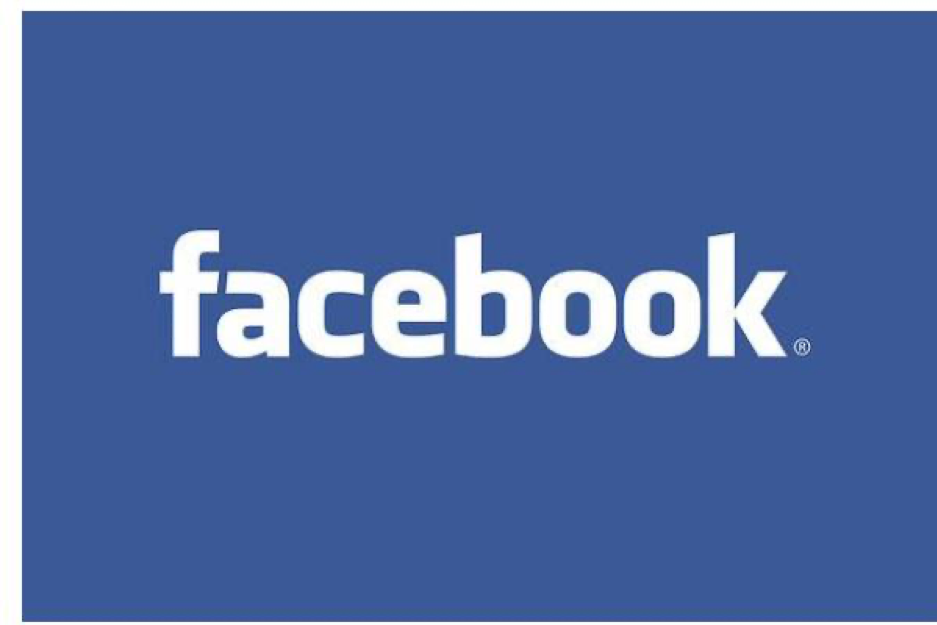
Most of the messages that Facebook thinks are spammy are kept stored in these Facebook hidden folders.
So how you can find the hidden folders are filled up with the messages, for which Facebook does not send any notifications. Com.facebook.orca is storing all the data related to your video and the messages. But you can not even find the hidden folders from the orca folder. You can simply use the Facebook apps to find the hidden folders.
Here is the step-by-step guide to finding the hidden Facebook folder.
Step 1: First, start with opening your settings menu of the Facebook profile.
Step 2: Under the notifications options, you will find the option written as the people. You can not find the folder from your android device. So for finding people’s options, your PC is the best option. Use the traditional way first, log in to your account and access the setting options.
Step 3: From the people option, you will find the option of message request. Open that part. And for every access, do not use your android phone. Traditional log-in is the best way. Hence in the android device, com.facebook.katana is storing all the messages. And these messages are not exactly hidden messages. Even from Facebook messenger apps, you can not access the file of the message request.
Step 4: From the message request options, you will find the filter message option. When you click on the filter message option, most Facebook users will find the disable sync contact option. Under the sync contact, you will find the people who are not on your friend list are kept blocked. Make enabling this option.
Step 5: After you enable the option, you can start receiving messages from people outside of your Facebook friend list. This process is easy. In general, these hidden folders of Facebook are saving you from spam messages. And keep your inbox as clean as possible.
Step 6: After you open the select message request options. You will find the spam folder. From the spam folder, you can read the messages which are kept stored in the spam folder of Facebook.
To receive all the messages, you only have to disable the filtered message option. Unless you are disabling the options, all your messages will pass through the Facebook filtering process. And after the filtering, Facebook is discarding the spam messages and storing the messages in the secret message folders of Facebook.
The Purpose Of Facebook Hidden Folders
Hidden folders of Facebook are not alltime filled up with malware and spam messages.
Here are a few purposes of the Facebook hidden folders.
- Facebook hidden folders exist to save your inbox from spam messages. Other than the spam messages which are evaluating the Facebook message protocol. These messages are saved in this folder.
- These hidden folders are proof that your Facebook is operating professionally. And it keeps away the blocked and the spam messages.
- When you obtain the filtering options, all the messages you are receiving have to go through the filtering process. And those messages which can not pass the test, Facebook is redirecting the messages to the hidden folders.
- This hidden folder is protecting you from Facebook bullying, sexual harassment as these messages are violating the Facebook terms and conditions.
- You can block someone from messaging you on Facebook. After you block them, these messages are going to be stored in your hidden folder. You can recheck the messages from the spam folders.
Facebook is a well-designed platform where the terms and the condition, along with the user’s comforts, are getting special attention. After you are alerting Facebook that you are facing some discomforts due to certain messages. Therefore Facebook is immediately taking action to protect your privacy and opinion. Among these huge numbers of Facebook users, very few are aware of these facts. That after blocking someone, they can still view their messages from the Facebook hidden folders.
Wrapping It Up:
For protecting your privacy, these hidden vaults of messages are unconditionally well-performing. If you want to see the messages from the people outside of your Facebook friends list. Open the options and modify the message filtering option. After you are done, you will start to receive all messages, even from friends outside of your preferred circles. So what is your opinion? Do not forget to share your facebook experience in the comment sections.




