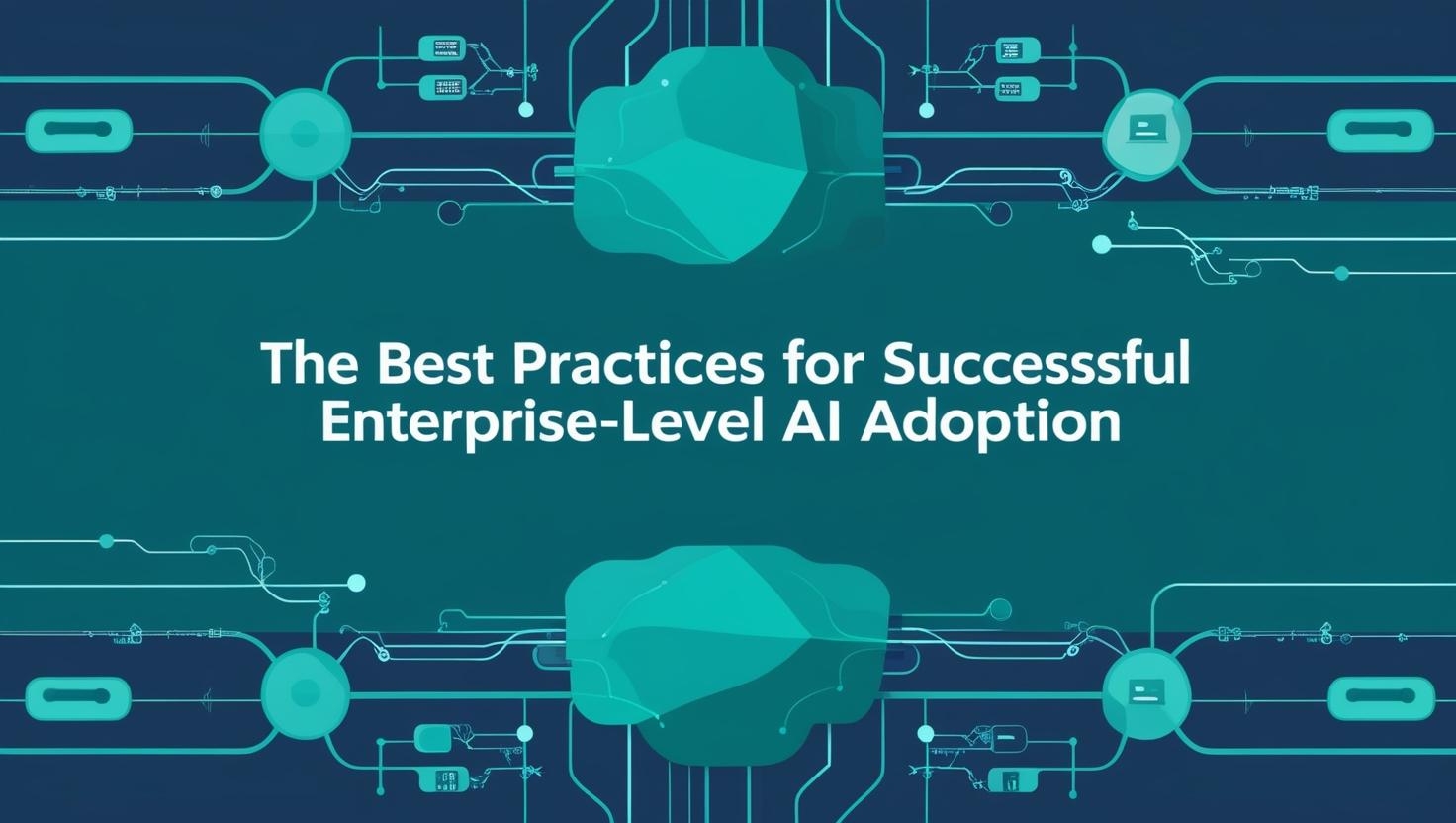It’s no secret that technology advances at a rapid click. If you trust Moore’s Law, a new computer’s processing speed doubles every 1.5 years. With that in mind, it’s clear to see why the dawn of a new year would bring about newer, faster laptops with better specs than ever.
However, with so many different laptop brands on the market, it can be challenging to see which ones offer the best features for consumers. Not to worry! Our guide will show you the best laptop brands available and their best machines on offer.
Apple
Let’s start with the big guns right away. Apple’s Macbook lines have topped lists of ‘best laptops’ for years. When it comes to buying a laptop, it’s hard to escape the bitten fruit and this year was no exception.
The biggest thing Apple has going for it right now? The release of its brand-new, proprietary M1 processor on its entry and consumer-grade models.
What Does the M1 Mean for Apple Laptops?
Apple’s new M1 processor marks a significant departure from a years-long partnership with Intel processing chips and a return to full creative and technological control for the tech titan. The lauded ‘system on a chip’ approach allows for blazing fast performance speeds and massive extensions to battery life compared to the older Intel-based machines. The move to Apple Silicon also means that, for the first time, apps from the Apple App Store for iOS will also run on Apple laptops.
That’s huge in terms of work-sharing within the same ecosystem. No longer do Apple adherents have to fear wonky conversions to continue their work across multiple devices if the app equivalent doesn’t exist on one platform or the other.
The only drawback lies with compatibility, as many apps written to function on Intel processors will not do so on the Apple Silicon system. As time passes, more apps should make the conversion, but you may have to be patient for a while.
So, Which Laptop Stands Atop the Peak?
Our pick from Apple’s offerings this year is their 13″ Macbook Pro with the M1 chip. With an insane 16GB of RAM and 1TB of storage, this machine can handle anything you throw at it. As long as it’s optimized for Apple Silicon, that is.
Microsoft Surface
The Microsoft Surface got its start as a tablet with a keyboard and 2-in-1 machine. However, it has since developed into a slim-profile computing powerhouse in its own right. If you want something designed and developed with Microsoft’s native system in mind, this can be the best laptop brands for you.
What Surface Tops the Rest?
We have to give it to the Microsoft Surface Laptop 3. Whether you go with the standard version or the For Business version with higher specs, you’ll have a powerful, lightweight machine on your hands with blazing-fast performance. As an added bonus, if you go for the Business release, you’ll get Windows 10 Pro, which offers device encryption and Windows Information Protection, as opposed to the standard Windows 10.
Dell
Dell’s been a major player in the laptop world for many, many years. Before its Alienware line and ASUS’s ROG laptops became a thing, standard Dell laptops were among the best options for those wanting to game on the go. However, even if you don’t game, you can still benefit from Dell’s lightspeed processors and high volumes of storage space.
And the Winner for Best Dell Performance Is…
If you want a new laptop that can handle anything from gaming to content creation, the Dell XPS 13 is your go-to. This fabulous all-rounder provides Thunderbolt 4 and Wi-Fi 6 compatibility in a slim, sleek profile. The only issue you may encounter is the lack of older, or legacy ports, which might make some peripherals tricky to work with.
HP
HP, more commonly known for its printers, offers some exceptional computing machines. While they may not reach the performance heights of a Dell or Lenovo, they offer a gorgeous graphical display while maintaining decent processing speed. And when it comes to 2-in-1s, it’s hard to beat their x360 series.

What HP Should You Bend Over Backwards For?
While the Spectre series might be considered HP’s flagship, we have to give the slot to the Envy x360. It keeps many of the best features of the Spectre x360 (e.g. the vivid display, aluminum chassis, and responsive 13″ touchscreen), but at a much more affordable, sub-$1000 price point. This makes it more accessible, and ultimately, a better computer for it.
ASUS
Let’s talk about gaming laptops. ASUS tends to get overlooked in the business or casual user fields, but it stands as an absolute colossus in the gaming industry. This brand’s Republic of Gamers, or ROG, laptops have revolutionized the portable computer gaming industry. They’ve taken what was once a small niche filled only by Alienware and made it a competitive field for all computer makers.
So, Their ROG Release Must Be Their Best, Right?
Actually, despite how impressive their ROG Zephyrus G14 is for gamers, we’ve decided to highlight another of their machines that might get overlooked: the Zenbook 13 UX325EA. The Zenbook 13 has easily the largest SSD storage available in a sub-$1000 laptop at 1TB. That’s more than quadruple your standard SSD offering.
Combine its low price point with a fantastic graphics card, blistering 16GB ram, and an Intel i7 processor, and you have a machine that works well for work or for play.
Acer
Acer tends to be mentioned in the same breath as ‘budget laptops’, which means most techies won’t give it a second glance. However, in recent years, this best laptop brands upped its hardware game, putting out equal processing power to and lower price points than its competitors. If you’re looking for performance on a budget, Acer is your brand.

What’s Their Latest Budget Powerhouse?
If you want astonishing performance at an incredible price, you need to choose the Acer Swift 3. It offers 512GB SSD storage and 8GB of RAM at a sub-$700 price point. Normally, to get even one of those options, you’ll have to double that price.
Chromebooks
Here’s the thing about Chromebooks: they come from a variety of laptop brands. From Google’s own Pixelbook series to Samsung’s take to the standard-setting Lenovo, you can find a variety of machines running Chrome OS. Chromebooks offer the slim form factor of notebooks and the versatility of Google’s proprietary operating system while staying mostly budget-friendly.
Which Chromebook Gives You the Most Utility?
For sheer budget, display, and usefulness, we have to give the medal to the Lenovo Chromebook Duet. If you want to find a deal on a 2-in-1 with a gorgeous display and long-lasting charge, you can’t do better than the Duet. It offers many of the same features as a Windows-based machine with similar specs at a much lower $250 price point.
Lenovo
Speaking of Lenovo, this brand has come out swinging in recent years. From budget-savers to productivity powerhouses, this brand has it all. Lenovo laptops never skimp on performance to save money, and it shows in their offerings. When you’re buying a new computer, Lenovo should stand out as one of your best choices.
We “Think” We Know What You’ll Want
As hinted above, Lenovo’s ThinkPad series is one of its best for productivity. The best of the best for this year has to be the 8th Generation ThinkPad X1 Carbon. It’s a laptop with fantastic security features, a body with military-grade durability, and the potential for a 4K display.
With all these features and a slightly under $1000 price point, who could ask for more?

Finding the Best Laptop Brands for You
Now that you’ve seen the best offerings from each major laptop brand on the market, you might wonder how to go about buying a new laptop that works for you. Here’s what you should keep in mind:
Performance and Storage
This is the big one. You need to consider how much performance power and storage space you need for your portable computer.
If you work in a standard office setting, you won’t need that much. However, if you game, or work in content creation, you need something with more power to handle your demands.
Display and Sound
No one enjoys squinting at a dim display. And while most of us use headphones and external microphones to handle listening to music or Zoom calls, you don’t want to skimp out on this and have your internal speaker or microphone die on you when you need it most.
Weight and Feel
These may seem like negligible factors, but trust us, you’ll care about them when you carry the laptop around and use it on a regular basis. If you constantly have to wipe fingerprints off a cheap-looking body or heft a massive monster of a machine around at all times, you’ll see how important these things are.
Looking for More Tech News?
If you found this article about the latest and greatest releases from all the major laptop brands helpful and would like to read more tech-based content, why not check out our blog? We update it daily with cutting-edge technology news.