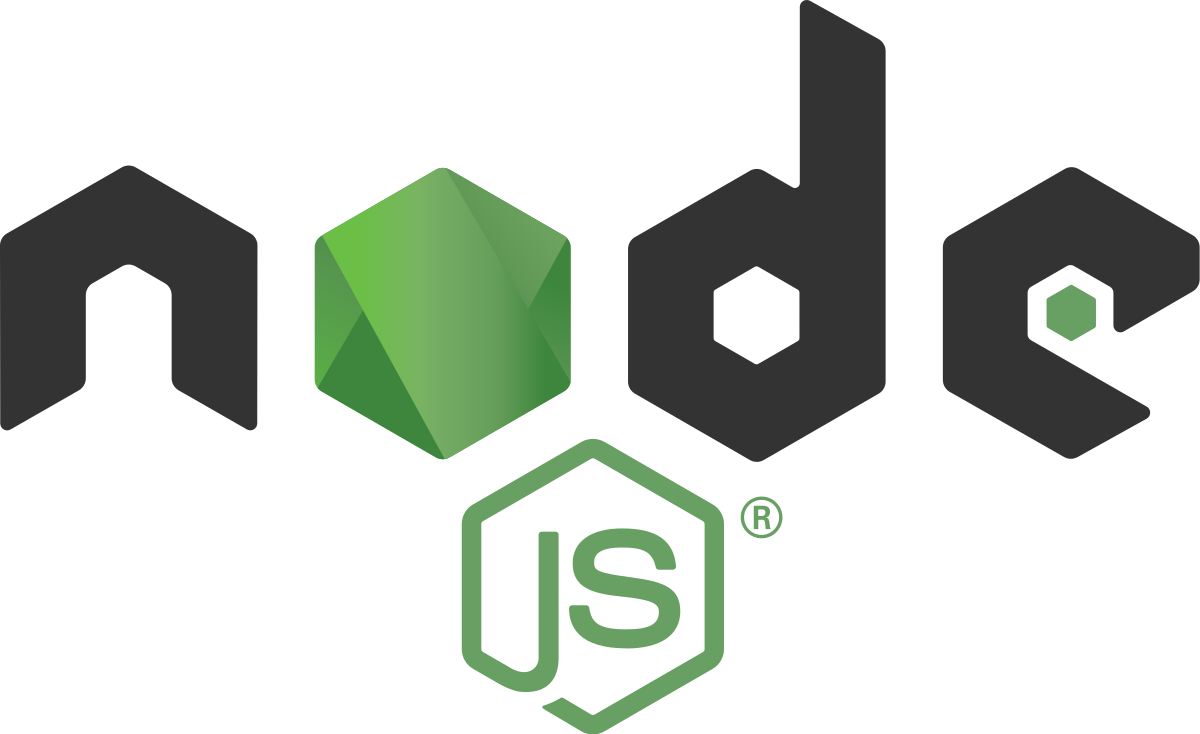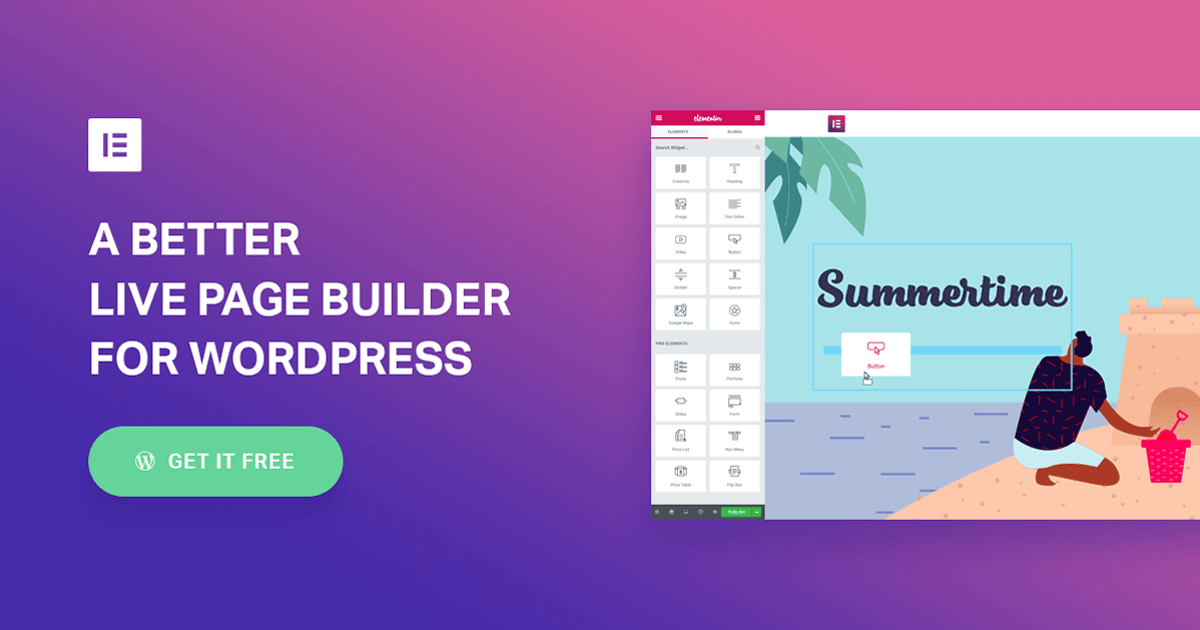Node.js is an event-driven, game-changing domain that continues to be an indispensable part of the web development ecosystem. It is a popular runtime environment utilized to build real-time applications. Over time, the demand to hire Node.js developers has surged as Node.js has emerged as a leading web application development tool, primarily due to its utilization of JavaScript, which is multifaceted in both Frontend and Backend development.
Node.js is a highly versatile, popular, open-source, and + framework built on an asynchronous event-driven Javascript runtime environment. It runs the V8 Javascript engine, which powers Google Chrome. The framework allows for horizontal and vertical scaling and building on the client and server sides. It is a popular framework for its speed and efficiency in development.
Why Node.js?
Node.js is a famous domain, and here are points that make its use more widespread:-
Easy to understand: Node. Js uses Javascript, so learning it from a dependable Node.js course is relatively simple.
Scalability: Node.js has quickly gained popularity among developers because of its scalability. It can handle a large number of concurrent queries without burdening the server.
Cross-platform, mobile, and developer-friendly Node. js is widely recognized for its capacity to create adaptable applications that function flawlessly across several operating systems, including Windows, Linux, and macOS.
Lightweight and quick: Node.js uses the Google V8 high-performance Javascript engine, which is written in C++.
So, let’s look at the top 9 Node.js hacks for beginners to code applications to perfection.
Here are the best 9 Node.js hacks for beginners in 2024
1. Start your project with NPM INIT-
Whenever you start a new Node.js project, create a package.json file to manage your dependencies and project configuration. This file contains all the project data, including name, version, and dependencies. It helps your Node.js development company manage your project dependencies easily and helps other developers understand your project structure.
To create a package.json file, you can use the NPM INIT command to add your dependencies. Once you have this file, you can install all the dependencies listed in the “NPM install” command. This helps ensure that everyone working on the project has the same dependencies installed, ultimately resolving compatibility and version mismatch issues and saving time by keeping the project organized.
2. Avoid blocking the event loop
Node.js uses the event loop to handle asynchronous functions efficiently. However, performing a CPU-intensive task such as computation, hashing passwords, or synchronous functions can cause a performance bottleneck and block the event loop. To avoid this, use Asynchronous functions and offload a CPU-intensive task using a worker thread.
3. Use built-in Debugger- Node debug
It could become complicated if you use a language like Java or C# Debugging Node.js with a lot of IDE integration. In such situations, you can enable the in-built debugger and connect it to Chrome dev tools. You can also hire Node.js developers with expertise in setting breakpoints and inspecting variables during runtime.
4. Avoid synchronous functions
Synchronous functions block the execution of other code until they are finished. Also, as Node JavaScript is single-threaded, too many synchronous functions can lock the functions and affect your web applications. So, it is recommended that you use an asynchronous structure to free your code from blockage and ensure efficient use of resources.
5. Use a Node.js style guide
A Node.js Style Guide maintains consistency and readability in your codebase and ensures code readability throughout the project chain.
A precise set of guidelines ensures a consistent code style, naming conventions, and formatting throughout the project. This also helps save time and minimize errors while working on larger Node.js projects with multiple developers.
6. Use environmental variables
Environmental variables are crucial for a Node.js development company, as they allow them to store sensitive information such as database credentials, API keys, and other configuration parameters without exposing them to your database. These variables enable you to separate the configuration from the code. You can access this in Node.js using the “Process.env” object.
7. Keep the code clean and light
To maintain the code quality and decrease the possibility of introducing bugs, ensure you keep the code clean and light. One of the best practices to follow here is the single responsibility principle, which states that each module or function should be responsible for only one task.
You can also use asynchronous functions or promises to streamline your code and make it more readable.
8. Code Review & Validation
Perform code reviews to catch code bugs and ensure code quality. Perform code testing in between development to experience smooth, bug-free application performance. You should also ensure that the code follows the best practices for testing and debugging using appropriate testing frameworks, precise and meaningful log statements, and the built-in debugging tool Node Debug.
9. Automatic application restart
Ensuring the Node.js application functions smoothly in the event of crashes or errors is crucial and automatic restarts are an essential best practice. Tools like PM2 key metrics or Forever can monitor your application and automatically restart if needed, preventing downtime and lost
revenue.
Take your Node.js application to next-Level
Node.Js has developed from a JavaScript library to a robust programming language for building scalable, efficient backend APIs. By implementing the above Node.js hacks, you can optimize your company’s performance, security, and reliability. Several successful companies, such as Netflix, Twitter, and Walmart, have partnered best Node.js development companies in the USA to make the most of it. With the right approach and implementation, success is within reach.